About us
you can compelete your business puzzlewith our data
There are many variations of passages of Lorem Ipsum available humour, or randomised words which don't look even slightly believable If you are going.
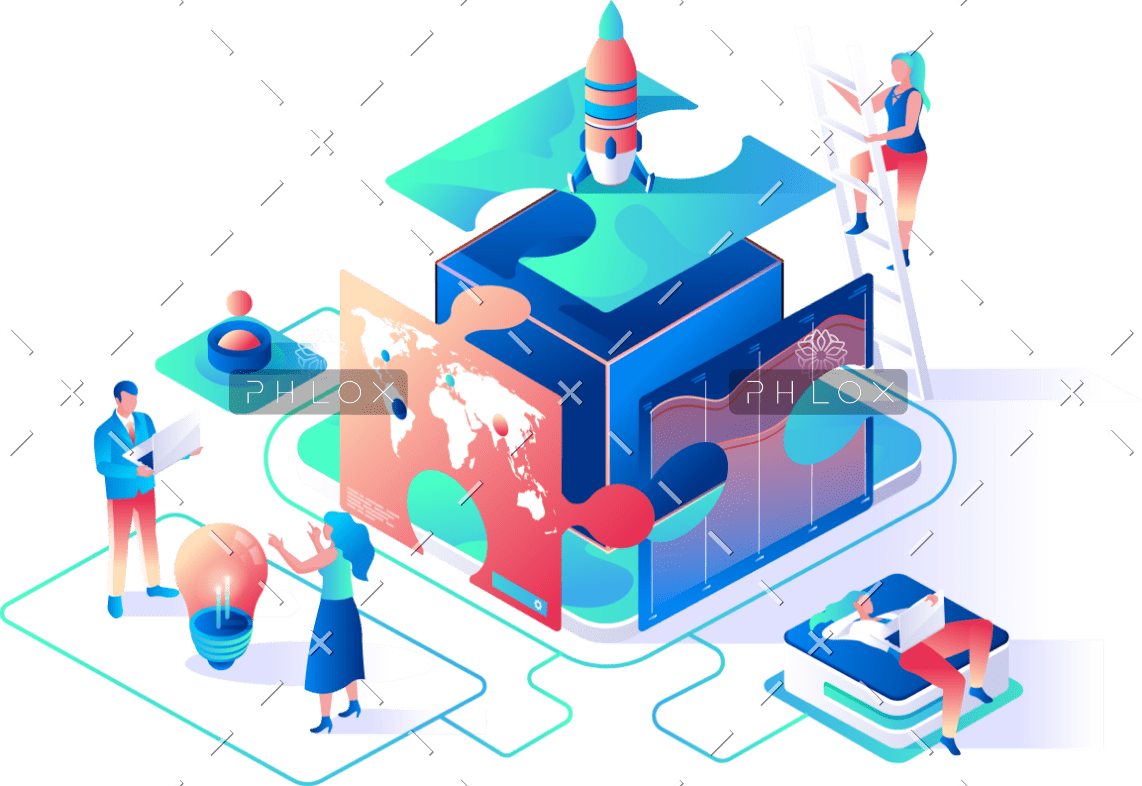
our value
We Completed 1500+ Projects Yearly successfully & Counting
0
+
Completed Project
0
K
Global Customer
0
+
Reward Winner
0
+
Expert Worker




